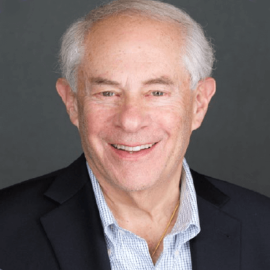Style guide
A page for all of the gutenberg blocks.
Accordion
The accordion block displays expandable list items that contains a text area and the option for two types of ‘special content’; downloads or links.
Button group
The button group block displays buttons that can link to pages throughout the site. There are 3 styles to choose from.
Downloads
The downloads block displays an list of items with a downloadable file and the option to show a ‘view guide’ button when the link field is populated.
-
Example one
-
Example two
Gallery
The gallery block displays a gallery of images from the media folder.
Link block
The link block displays a list of links. The links are used to link to other pages or posts from the site.
List block
The list block display a block of text items.
- Item one
- Item two
- Item three
- Item four
Profile
The profile block displays a user / member profile. There is an option to display the full profile.

Style guide
Read Profile
Style guide
Profile tease
The profile tease displays a list of profiles that have been set up in the ‘people’ post type.
Resource table
The resource table displays a repeating list of ‘resources’ that require an author, a title and a URL.
| Author | Title & Type |
|---|---|
| Author name |
Resource title
|
Search and filter
The search and filter block displays a block to search through post types. The search and filter shortcodes that are used need to be set to a page via the search and filter plugin settings and therefore will redirect to the page on search. This is an example of the IHC posters search.
Lorem ipsum
Search results
Tags
The tags block displays tags that link to pages / posts throughout the site.
Tiles
The tiles block display a repeating list of tiles that contain a title, a text area and a button. There are 3 options
Separator
The separator displays a page break to visually break the content up.